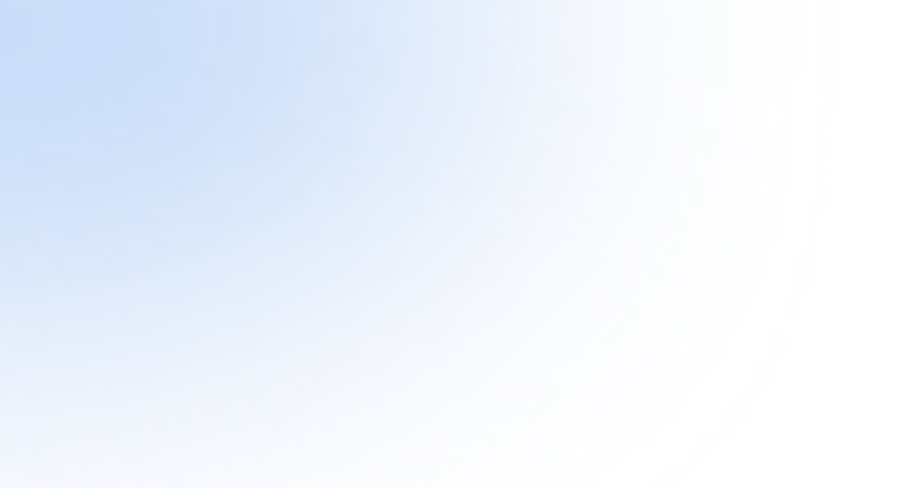James Miller

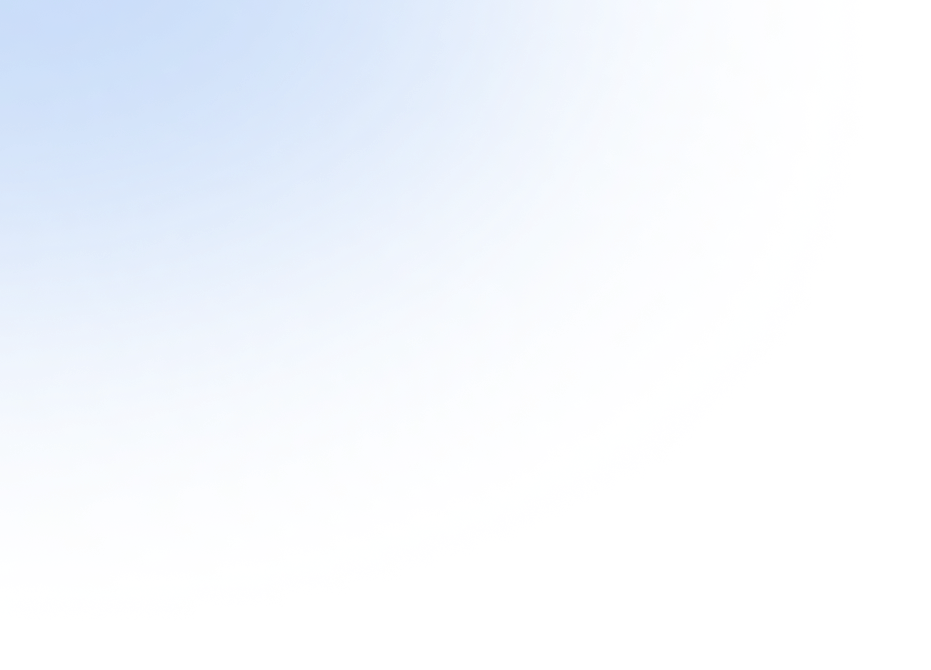
.png)
Synapse is Fonoa’s global platform for tax and finance innovation — where industry leaders, product builders, and policymakers come together to shape the future of automated compliance.

Lorem ipsum dolor sit amet, consectetur adipiscing elit. Lacinia a fermentum pellentesque porta ultrices neque,

.svg)


.svg)


.svg)


.svg)


.svg)



Join industry leaders shaping the future of tax and finance innovation. Seats are limited — secure yours today.
The event starts in:
Bomeone from Fonoa will be in touch with you shortly.
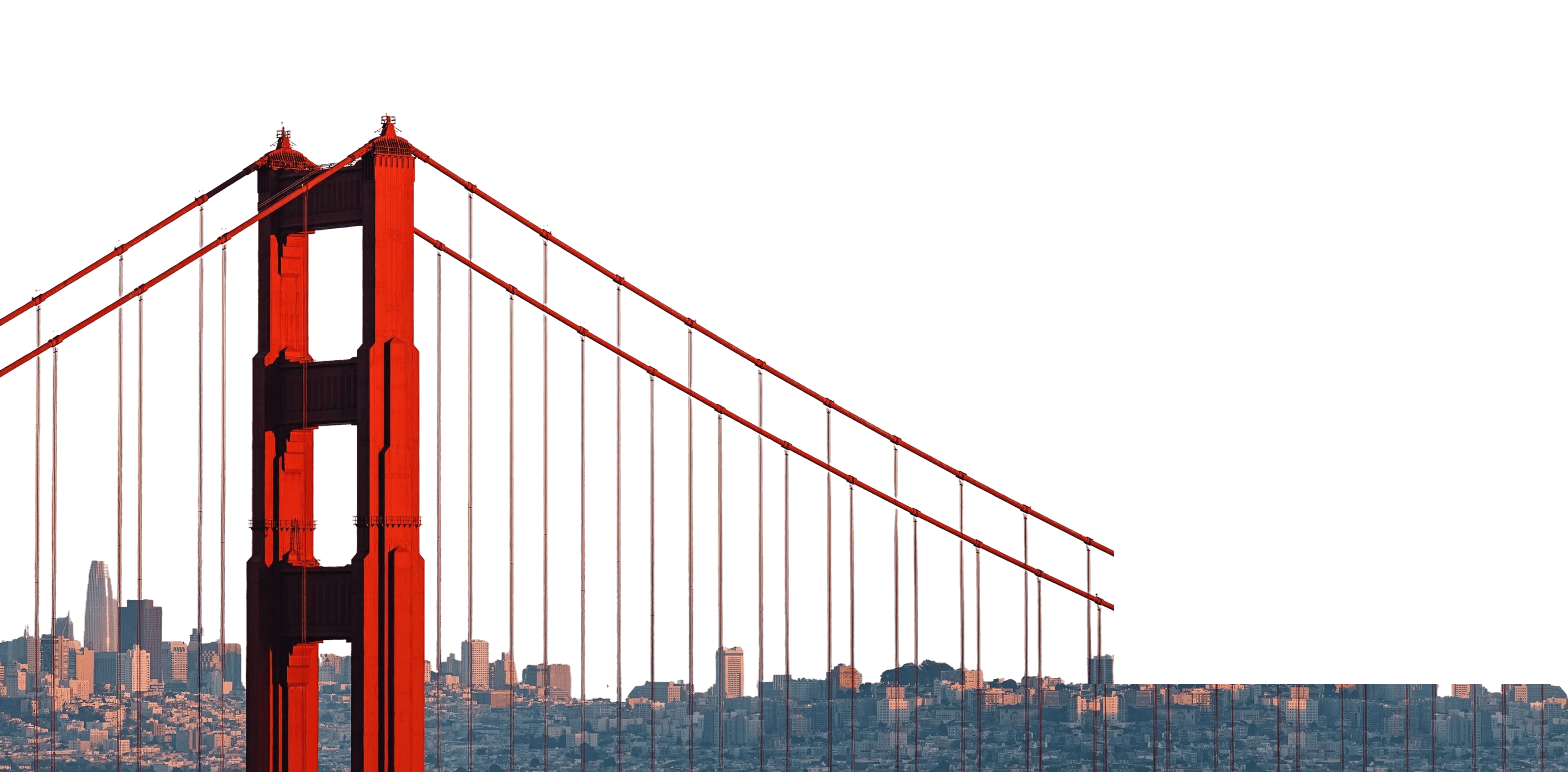
.png)
.png)
.png)
To delete your account, go to the account settings, find the 'Delete Account' option, and follow the prompts. Please note that this action is irreversible and will remove all your data.
If you encounter any issues while using Synapse, please visit our support page or contact our customer service team for assistance. We are here to help you resolve any problems.
To invite team members, navigate to the 'Team' section in your dashboard, click on 'Invite Members', enter their email addresses, and send the invitations. They will receive an email to join your team.
Absolutely! Synapse is designed to be mobile-friendly, allowing you to access your projects and communicate with your team from your smartphone or tablet.
Synapse is a powerful platform designed to facilitate seamless communication and collaboration among teams. It integrates various tools and features to enhance productivity and streamline workflows.
Yes, Synapse allows you to customize your dashboard by adding widgets, rearranging sections, and selecting the information that is most relevant to your workflow.
Yes, Synapse employs industry-standard security measures including data encryption, secure access protocols, and regular security audits to ensure your data is protected.
Synapse offers a variety of features including project management tools, real-time messaging, file sharing, and integration with third-party applications to enhance your team's efficiency.
If you forget your password, click on the 'Forgot Password?' link on the login page. Enter your registered email address, and you will receive instructions to reset your password.
To create an account on Synapse, visit the registration page, fill in your details, and follow the prompts to verify your email address. Once completed, you can log in and start using the platform.
.png)
.png)